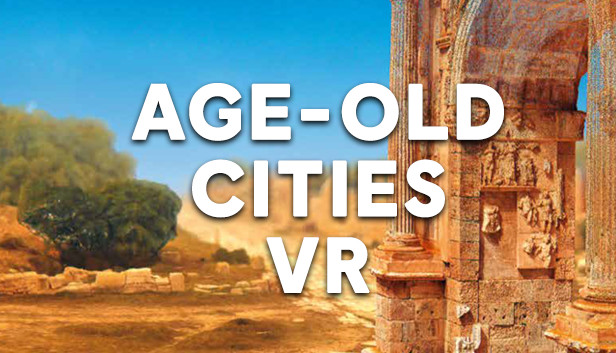
Created for the Arab World Institute (Paris, France) exhibition “Age-Old Cities: A virtual journey from Palmyra to Mossul”, this immersive VR experience brings six iconic monuments back to life.
From the product description
About the Age-Old Cities Exhibit
Back in 2018, the Arab World Institute in Paris hosted an exhibition about locations across the middle east that have been destroyed or forgotten. These are ancient religious sites that stood the test of time until they couldn’t anymore. Whether by ISIS militants or just the ravages of time, these places are just a shadow of their former glory. In Age-Old Cities, you can stand immersed within the sites, and in some, even see virtual reconstructions of their original grandeur.
The original exhibition provided room-scale projection screens and small models to be able to take it all in. For those wanting the deeper experience, this VR app was available to step inside. The locations are haunting, and it makes me want to see them for real. They are beautiful reminders of what we can create with our devotion, and hopefully it inspires us to preserve history wherever we can.
The original exhibition only ran from October of 2018 to February of 2019. This seems like way too short of an opportunity, but thankfully they made the VR component of it available just a few short months later. I hope exhibits like this can inspire other organizations to publish their VR work once the in-person event is over. It’s a great way to impact even more people.
About the Experience
When you launch Age-Old Cities, you may be prompted to open in VR or non-VR (Desktop) mode. I hate these prompts, since the headset is usually on your head at that point, so you just wonder why nothing is happening! When the app launches, it still doesn’t show up properly in VR. You’ll need to switch to your desktop to select the language and get it started. This approach doesn’t work very well at home, but it probably made sense to an operator at the exhibit when they hand the headset to a patron.
You start the experience by gazing at the Start button. That’s right, just look by turning your head and it will indicate that it’s being activated. I don’t like this method of interaction in general, but it establishes that this is a non-controller app. Again, not that crazy for exhibits, but unexpected at home. This also has the effect of making it nice for unexperienced VR folks.
An introductory movie floats on a curved screen in front of you. Since many non-VR apps and videos can be seen in VR on a screen like this, you might think something is wrong, but it’s working as intended. The visuals are good, and the voice-over is fine, though brief.
Graphics and Sound
The settings are all recreated with photogrammetry using very high-quality photos taken from the sites. Little details like wind or other background sounds, birds flying by, lizards, even a cat can be seen at times. These all help to transform it from just a snapshot to something more like reality.
The locations are spacious, and you feel present with the towering walls, the far-away ceilings, and the little animated flourishes. Lighting is good, the details are clear, and the vantage points are chosen well.
The reconstructions are created using 3d modeling instead of photogrammetry (by necessity) but are blended well into the physical environments. In the past, I’ve often wished for overlaid details over crumbling ruins. I love that VR is so well suited to this use case.
Information Content
The initial video provides some context, and there are captions as you travel to locations, but there’s no other voice-over or captions for details. Presumably, exhibit visitors already saw much of the narrative content in the installation, so the VR experience was just to be transported there. It would have been nice to be able to toggle some additional details on and off though.

Navigation and Interactivity
This is a disappointing aspect of the app. There really isn’t any navigation or interactivity. You stand there (or walk around your real-world space) and you see the location where you are standing. You can’t teleport across the room or even choose how long to stay in a spot. After a bit of time (around a minute), it will automatically move you to the next location. In public exhibits, you don’t want people taking variable amounts of time to explore every element, so this is a necessary trade-off, but when you launch it at home the expectations are different. Still, I’d rather try it with these limitations than just miss it completely since I’m not in Paris.

Updates and Support
I suspect they just took the app from the exhibit and published it to Steam. I’d prefer this to nothing, but it’s clear there won’t be any updates or additional locations added.
Summary
I’d love to recommend this more, but the fact that it froze up multiple times and I needed to turn the quality down a fair bit isn’t ideal. I loved the quality of the scenes and the main details. I’m don’t like how it was a linear set of locations with no ability to select a destination. This sort of timed visit to each location probably works ok in a physical event since people need to move through but detracts from a home experience. Overall, since it’s free, give it a try, but it is a bit flawed. Thoughts? Let’s hear them in the comment section!
Pros
- Beautiful graphics with nice, animated touches
- Full-scale reconstruction
Cons
- No teleport or movement other than physically moving
- Linear path through locations with no control
- Performance issues on high-end PC



