
It is our goal to create the world’s best immersive image viewer for VR180 and VR360 photos (2D & 3D). With immerGallery, create your own immersive VR galleries with sounds and SFX through our generator tool. Automatic format detection for all kinds of VR and regular cameras.
Adapted from the product description
About the Experience
Most gallery apps work a specific predictable way. You browse image collections, and you can look at images up-close. Sometimes, the images are on the walls of a virtual museum/gallery, other times just in lists you choose from. immerGallery is a different sort of VR app since it’s more about telling a story with your photos. It does a great job of presenting your 2D and 3D photos, but it brings them to the next level by building on the concept of old-fashioned slideshow or documentary narratives. This makes it unique and interesting, but it does still have some flaws. Keep reading to learn more!
Graphics and Sound
Since this isn’t an experience with much of its own graphical assets, the primary question is how it displays photos. Very well, it turns out. You can have 2D or 3D, 180 or 360, equirectangular or fisheye projection*, and even panoramic images and it handles it all beautifully. Since some 3D photos are simply images comprised of a left-eye and right-eye image placed side-by-side, some apps struggle to determine which apps are actually 3D. This is solved through a clever AI algorithm that can determine the type of picture by looking at it.
* More details about image formats and projection in this article
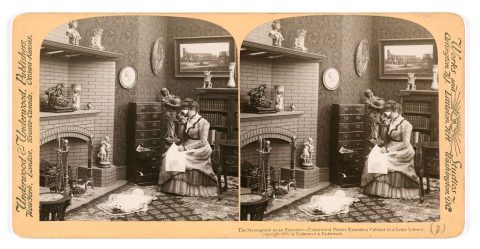
Photos taken using native 3D cameras will include details embedded in the image file (called metadata) that indicate how to read the image, but many people (the author included) create 3D photos out of pairs of 2D photos. These can be more difficult to view in VR since apps don’t recognize them for what they are. The image below is 3D if you can find a way for each eye to only see one side. Thankfully, immerGallery has no trouble detecting that this is a left-right stereo photo.
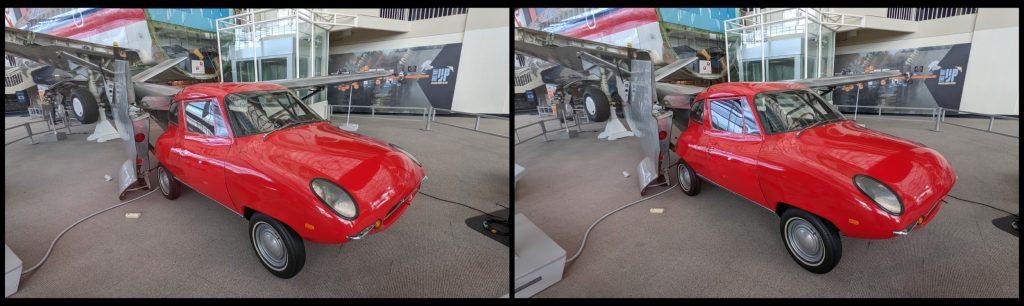
Rather than just being a photo-by-photo viewer, immerGallery works by creating a VR slideshow of images with optional background music and narration. You can even add special effects like snow or rain to make them more dynamic. This really sets it apart from other gallery tools and transforms it from a photo album to more of a picture book.
Information Content
As a gallery app, there’s not inherently any information content, but since the images can include narration, mini secondary images, and GPS coordinates for showing a map, slideshows can be as informative as their creators want them to be. It makes for a fun way to experience photos.
There’s the concept of included content and paid downloadable content. The included content provides a nice look at some European locations with narration and effects. You can buy additional packs of images, and each week new ones are added for free.
Navigation and Interactivity
I’m just going to call this out. The menus are confusing. I wish this wasn’t the case, but it’s a bit difficult figuring out how to configure certain actions. It provides a lot of options for using the app, how images are viewed, where it should find images, music and effects to add, and more, but they aren’t organized as well as they could be.


There are many options for creating a great viewing experience, but it’s often not easy to figure out exactly how to achieve what you’re attempting. Also, if the image format recognition makes the wrong choice, it’s not obvious how to fix it. If this was an app created by a larger company, a graphic design department would find a way to organize things better. As a smaller company, I suspect the developer also designs the look and feel and it shows.
Demo vs Full Version comparison
If you’re using the demo, you can view a smaller number of included images, and create a small gallery of your own, but you’ll need to buy the full version for anything else.
| Features | Free Demo | Paid Full Version |
|---|---|---|
| Personal gallery images | 10 | Unlimited |
| Sample images | 80 | 250+ |
| UPnP (find images on your network) | No | Yes |
| Special effects | Rain, snow, meadow | Same plus birds, hot air balloons, leaves, and more… |
| Download custom ZIP files | No | Yes |
| Dynamic GPS map | No | Yes |
| AI image format support | 2D/3D flat/180/360 equirectangular/fisheye, panoramic | Same |
Updates and Support
So far, immerGallery has been receiving multiple updates for bug fixes and new features, along with content updates of new image packs. The developer has been responsive to bug reports and feature requests.
The ongoing image pack releases are an interesting benefit. Some are free, some are paid. There are also certain packs that appear weekly. Unfortunately, you can only download them for that one week. If you download all image packs in a month, you get a bonus pack. This sounds nice on the surface, but if you miss a single week (or begin mid-month) the bonus pack is off-limits. It would be nice if they were just included for free a month later if you didn’t get them the first time. I’m not sure if Meta allows app notifications for App Lab titles (read more about this below), but it could also remind users that time is running out to get a pack.
Summary
Overall, there’s a lot to like in immerGallery, though I feel like the price is a little high. Perhaps $10 would be a better choice, but if you take a lot of 3D photos or really enjoying looking at those taken by other people, it’s not much to spend in the grand scheme of things. I haven’t seen another VR app that lets you tell stories with your photos this way, so that alone makes it worth looking at. Considering there’s a free demo to try, you have no excuse not to try it!
Pros
- Broad 2D and 3D image support
- Full-featured slideshow ability
- Ongoing features and content
Cons
- High price
- Complex controls
- Bonus content that can feel punishing if you don’t use the app every week

